The City of Phoenix website will undergo routine system maintenance on Saturday, January 31, 2026. While no major disruptions are expected, some services may be temporarily unavailable between 7:00 AM and 7:00 PM. If you experience any issues, please check back shortly. Thank you for your patience.
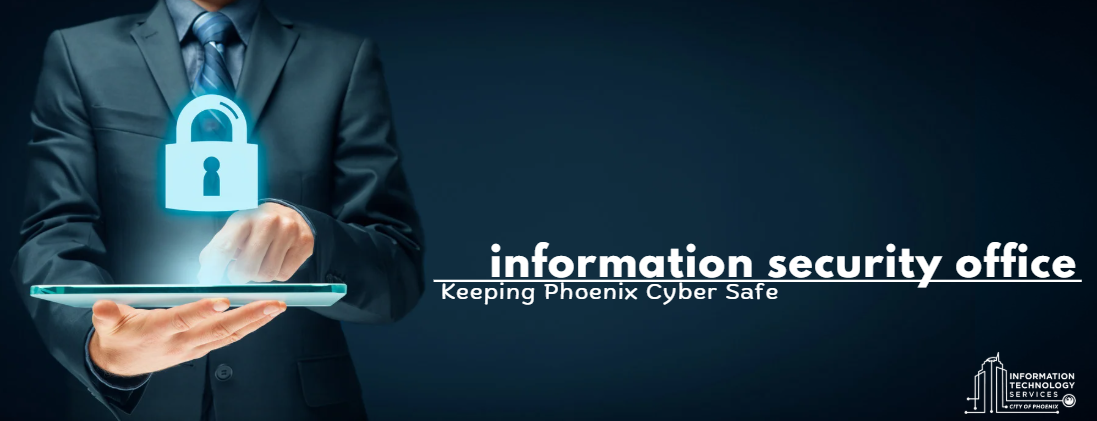
Information Security Office (ISO) Mission
To protect the City of Phoenix technology and networks by using strong cybersecurity tools and planning ahead for risks. We ensure safety and compliance by educating staff, creating clear policies, and integrating security into all City operations to provide reliable services to our residents.
ISO's mission is driven by four essential elements: People, Protection, Awareness, and Governance

people
We promote a strong security culture by empowering our staff with the knowledge and tools they need to proactively identify and prevent threats.


protection
We implement advanced security methods and strategies to prevent, detect and reduce cyber risks.


awareness
We enhance our security knowledge through continuous education, training, simulations, and clear communication on security risks and safe behavior.


governance
We establish and uphold cybersecurity policies, regulations, and best practices to ensure compliance and manage risks.

Cybersecurity Resources
Cybersecurity doesn’t have to be complicated. Browse our library below for insights, practical tips, and step-by-step guides to help you protect your data and stay secure online. This library provides links to third-party websites and information from leading cybersecurity experts like the FBI and FTC. It covers a range of topics including Cybersecurity Basics, Common Online Threats and Scams, Device and Network Security, What to Do If Something Goes Wrong, and Reference and Learning Tools. This material is being offered as a courtesy for educational purposes only. It is up to you to make sure proper steps are taken to secure your home PC, mobile devices, and/or business. The City of Phoenix is not responsible for computers not owned by the City and cannot answer specific questions about them, nor does the City of Phoenix recommend or endorse any specific vendors, products, or services.
1. Cybersecurity Basics
The internet is a great place to learn, play, and connect—but just like in the real world, there are risks. Cybersecurity helps protect your personal information, devices, and online accounts from hackers and scammers. This section will teach you the basics of staying safe online so you can explore the digital world with confidence!
-

Four Things You Can Do
Want to stay safe online without a ton of effort? These four simple steps will make you a tough target for hackers!
-

How To Avoid Scams and Fraud
Think you could spot a scam before falling for it? Learn the sneaky tricks scammers use and how to outsmart them!
-

Identity Theft Protection
What would you do if someone pretended to be you online? Find out how to protect your identity before it’s too late!
-

Spoofing, Phishing, Vishing, Smishing, and Pharming
Why do cybercriminals love weird sounding words? Because these sneaky tricks help them steal your info, let’s break them down!
-

Password Security
Is your password strong enough to keep hackers out, or could they guess it in seconds? Let’s make sure your passwords are rock solid!
2. Common Online Threats and Scams
Would you be able to tell if a scammer was trying to trick you? From fake emails to sneaky pop-ups, cybercriminals are always looking for new ways to steal information. Learn about the most common online threats so you can spot them before they cause trouble!
-

Staying Safe on Social Media
Find out how to enjoy social media without oversharing or inviting trouble!
-

Online Shopping Safety
Learn how to shop online without getting scammed!
-
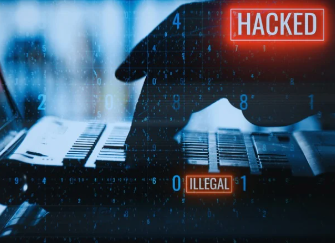
Tech Support Scams
Would you trust a random call saying your computer has a virus? Find out why tech support scammers hope you will!
-

Oh No! Ransomware
Learn how to keep hackers from holding your data hostage!
-

Business Email Compromise
Find out how cybercriminals target businesses and how to stop them!
-

Avoid Scams When You Travel
Learn how to keep your personal info safe while on the go!
-

Learn how to keep unwanted guests out of your video calls
Learn how to keep unwanted guests out of your video calls!
3. Device and Network Security
Your phone, computer, and home Wi-Fi are like the locks on your front door—if they’re weak, cybercriminals can sneak in! This section will show you how to protect your devices and networks from hackers, keeping your personal information safe from prying eyes.
4. What To Do If Something Goes Wrong
Accidentally clicked on a bad link? Think your password got stolen? Don’t worry—mistakes happen! Here, you’ll find step-by-step guidance on what to do if you run into an online security issue, so you can fix the problem and prevent it from happening again.
5. References and Learning Tools
Cyber threats change all the time, but the good news is you can stay ahead of them! Whether you're looking for quick tips, in-depth guides, or useful websites, this section has resources to help you keep learning about online safety.

Cybersecurity Begins With Knowledge
Remain vigilant!
Be prepared, stay informed, ensure you’re protected, and cyber safe.





